Test your broadband speed to see if you are receiving the service you are paying for. A guide to resolving connection issues, your rights to cancel and making a complaint with your provider.
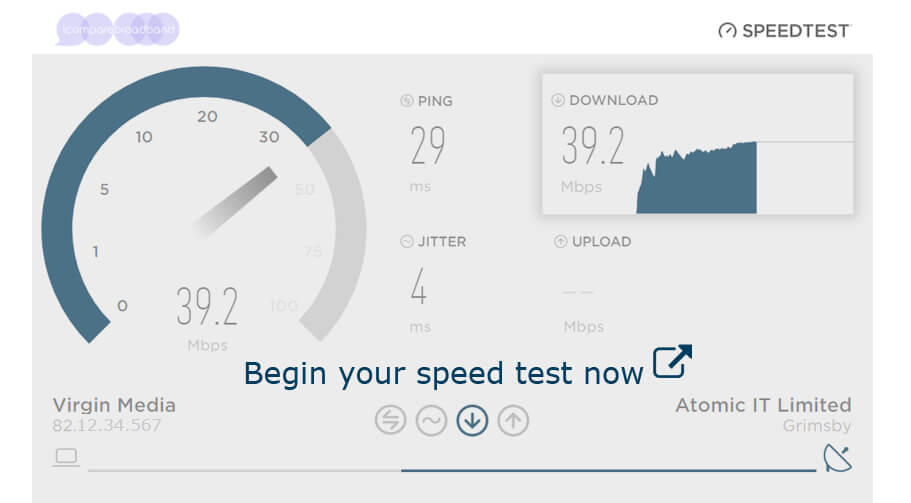
*The test has a dedicated page in a new window
Speed Matters
What if I am not receiving the speed I expect?
If you are not connecting at the speeds you expected when you signed-up, then there are a few reasons why this maybe the case. Ultimately, if you check the following steps on this page and see no difference, then you maybe within your rights to cancel your subscription and switch provider.
Your Right To Cancel
Your rights as a consumer include your obligation to the comply with the terms of your contract. This of course also applies to your provider. If you believe you are not receiving a consistent service which reflects what you agreed to – you may have a right to cancel. Before you go down that route, it is advisable to try and resolve the issue with your provider. This involves taking steps to ensure that the issue cannot be fixed either in your home, or by measures taken by your provider.
Speed catch
Bear-in-mind that speeds are advertised as “up to”. This indicates that you may not receive the speeds advertised. The actual speed you will receive all depends on your distance from your local telephone exchange. However, if you are a cable customer i.e. Virgin Media – then you should be receiving the speed you were sold. However, some providers operate a ‘traffic management’ system. This helps networks cope at peak times when there is heavy load on their network. You can find out which providers operate a traffic manged network and those who offer ‘truly unlimited’ services via our broadband comparison pages.
Also, when checking your current connection, remember that speeds are at their quickest when you are hard-wired into your router. Testing your speed via WIFI will nearly always give you slower results. And as you are probably aware – the further away from your router you are the slower the speed.
Check your kit
Is all your wiring connected properly? In many cases cables become loose and dust gets into the ports of routers and computers. Pull out and blow around the end of your cables and ports. Then place the cable firmly back into its’ correct position. If you are a cable customer (i.e. Virgin Media), then the main cable running into your household connecting to your router may of become slack. Using the correct spanner, gently turn the bolt ensuring there is a tight connection ‘without’ over-tightening.
Try turning off your router at the mains or pulling out the power lead. Leave it unplugged for a minimum of 10 seconds – then power it back up again. This reset procedure is often a fix to slow connectivity.
Your PC, Mac or handheld device maybe causing slow connectivity. Is the hard drive almost full? Ensuring you have plenty of space on your device may help with connection speeds. Are you experiencing a slow device while doing other things, such as opening software or apps? Find out what is causing this issue, it maybe a corrupt or infected piece of software. This can have an impact on your devices overall performance – including connection speeds.
Talk To Your Provider
Faults department
If you’ve checked all the above and you are still experiencing issues with your broadband service, then pick up the phone and get in touch with your provider. There may be an explanation such as a local system fault, maintenance or road works in your area which is effecting your line. However, if these kind of issues are occurring frequently and impeding your ability to get online – then this could constitute an inconstant service whereby you have grounds to cancel without a penalty.
Making a complaint with your provider
After making attempts to resolve your issue with customer services and your issue has still not been resolved – then log a complaint with your providers complaints department. If they are a member of the ISPA (Internet Service Providers’ Association) – which most main UK providers are – then they have an obligation to respond to your compliant with 5 working days and resolve it within 10.
Taking the issue further
If you have reached the stage where you feel the issue has not been resolved and you have waited 8 weeks, then you can contact the Ombudsman Services for communications. This will in most cases bring the issue to a satisfactory conclusion.
Tips
Compiling and providing information relating to your compliant will help strengthen your case. For example,
My Broadband Provider Has Raised It’s Prices
You have a right to cancel your service if your provider raises your broadband monthly subscription (while you are within your contract). If prices do go up then you will be informed in advance. You then need to contact your provider within 30 days of this notification.
I just want to cancel!
You can cancel at any stage, however you will normally be charged an earlier cancellation or termination fee if you do so while in your contract. If you are outside your contract term, then a 30 day notice period is normally sufficient (check with your provider).